Quickly sync two nestable sliders in Bricks Builder for WordPress.
function initSync() {
initTimeout = setTimeout(syncSliders, 50);
}
function syncOnResize() {
resizeTimeout = setTimeout(syncSliders, 260);
}
function syncSliders() {
const main = bricksData.splideInstances['47db29'],
thumbnail = bricksData.splideInstances['636b7b']
if( main && thumbnail) {
main.sync(thumbnail)
}
clearTimeout(initTimeout);
}
document.addEventListener( 'DOMContentLoaded', initSync)
window.addEventListener("resize", syncOnResize){
"type":"slide",
"direction":"ltr",
"keyboard":"global",
"height":"auto",
"gap":10,
"start":0,
"perPage":"3",
"perMove":1,
"speed":400,
"interval":3000,
"autoHeight":true,
"autoplay":false,
"pauseOnHover":false,
"pauseOnFocus":false,
"arrows":false,
"pagination":false,
"focus": "center",
"isNavigation": true,
"updateOnMove": true,
"breakpoints":{
"580":{
"perPage":"2"
},
"320":{
"perPage":"1"
}
}
}OPTIONAL:
Extra tip from Maxime Beguin in Bricks group: For use with multiple sync sliders, give your main and thumb sliders classes and use this JavaScript instead of the one above
document.addEventListener('DOMContentLoaded', () => {
// Query all the wrappers
const wrappers = document.querySelectorAll('.sync-sliders-wrapper');
// Stop the function if there is no sync slider
if (wrappers.length < 1) return;
// Init function
let init = (mainSliderId, thumbSliderId) => {
const main = bricksData.splideInstances[mainSliderId],
thumbnail = bricksData.splideInstances[thumbSliderId];
// stop the function if the both sliers instances doesn't exist
if (!main || !thumbnail) return;;
// Mount the sync slider
main.sync(thumbnail);
};
// Loop into each wrapper
wrappers.forEach(wrapper => {
// Set the ID's of sliders
const mainSlider = wrapper.querySelector('.sync-sliders-main'),
mainSliderId = mainSlider.dataset.scriptId,
thumbSlider = wrapper.querySelector('.sync-sliders-thumb'),
thumbSliderId = thumbSlider.dataset.scriptId;
// Run the function on load
setTimeout(() => {
init(mainSliderId, thumbSliderId);
}, 0);
// Rerun the function on resize because bricks reinit the sliders on each resize event
window.addEventListener("resize", () => {
setTimeout(() => {
init(mainSliderId, thumbSliderId)
}, 300);
});
});
});Share
Disclosure: Our content is reader-supported. This means if you click on some of our links, then we may earn a commission. See how Design with Cracka is funded, why it matters, and how you can support us.
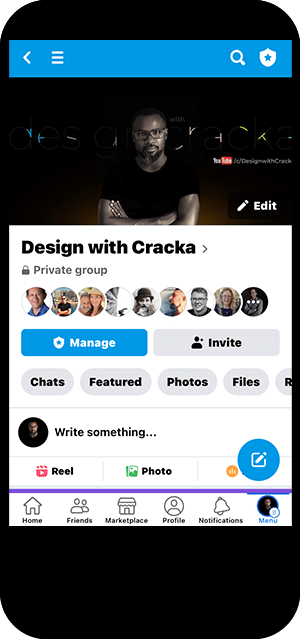
Subscribe
Login
0 Comments
Oldest
