What is web accessibility?
“Web accessibility means that people with disabilities can use the Web. More specifically, Web accessibility means that people with disabilities can perceive, understand, navigate, and interact with the Web, and that they can contribute to the Web. Web accessibility also benefits others, including older people with changing abilities due to aging.” - W3C (World Wide Web Consortium)
- Add skip nav link before all navigations on page
- Links and buttons should have hover, active and focus styles
- Links and buttons should be keyboard accessible
- Use sections to create structure
- Use sequential headings
- Use customizable text
- Good contrast/link size
- Hide from screens, but not screen readers
- Use descriptive text on links and buttons
- Use alt attribute properly
Share
Disclosure: Our content is reader-supported. This means if you click on some of our links, then we may earn a commission. See how Design with Cracka is funded, why it matters, and how you can support us.
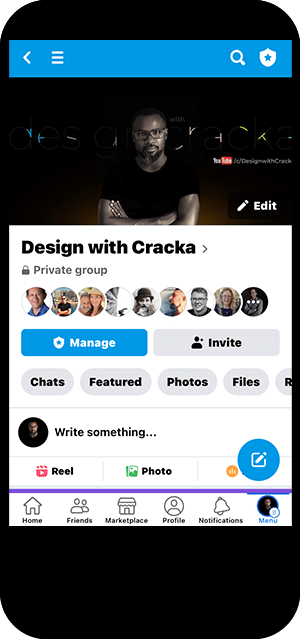

Great article